Computer 402 Class IX
Information Technology 9
2. Data Entry and Keyboard Skills
NCERT Solutions
1. Which of the following is not a key for punctuation marks?
(a) comma (,)
(b) period (.)
(c) semicolon (;)
(d) equal sign (=)
2. Which of the following is not an arrow key?
(a) top (^)
(b) down (↓)
(c) right (→)
(d) left (←)
3. Which of the following operation is not performed by a
mouse?
(a) Left Click
(b) Right Click
(c) Middle Click
(d) Double Click
4. In the Rapid typing tutor, which of the following is not
true?
(a) Green letters denote right inputs.
(b) Yellow letters stand for right inputs in extra time.
(c) Red letters denote wrong inputs within time.
(d) Orange letters indicate wrong inputs with in time.
5. The lesson control panel can be used for______________.
(a) animation
(b) enable or disable sounds
(c) plain
(d) background
While touch typing, make use of ______________ fingers.
a. 10
b. 5
c. 4
d. 2
When touch typing is used, you type the letter H by using:
a. the index finger on your left hand
b. the index finger on your right hand
c. the middle finger on your left hand
d. None of these
Which of the following keys on a QWERTY keyboard represent the base position?
a. A, S, D, F and J, K, L, ;
b. F, D, S, A and J, K, L, ;
c. D, E, S, A and L, K, J, ;
d. F, D, A, S and J, L, K, ;
The Apostrophe (') key is typed with the:
a. little finger of the left hand
b. little finger of the right hand
c. index finger of the left hand
d. index finger of the right hand
Which of the following keys is not a part of home keys?
a. "
b. :
c. D
d. L
While typing, keep your elbows at :
a. left angle
b. right angle
c. straight
d. curved
When typing on a computer keyboard, your head should be.
a. tilted slightly forward
b. erect
d. to one side
e. in any direction
Knees and elbows should make which angle while sitting and typing?
a. 90 degree
b. 180 degree
c. 45 degree
d. 20 degree
Which of the following operation is not performed by a mouse?
a. Left click
b. Right click
c. Middle click
d. Double click
In the Rapid Typing application, control buttons are present in the ____________.
a. Toolbar
b. Text Panel
c. Title Bar
d. Navigation Panel
___________ of Rapid Typing Tutor helps you find out typing speed, accuracy and slowdown percentage.
a. Statistics window
b. Result window
c. Both (a) and (b)
d. None of these
The third level of the RapidTyping software is the ____________ level.
a. Experienced
b. Beginner
c. Advanced
d. Testing
Control buttons are present in the _____________
a. Navigation Panel
b. Toolbar
c. Text Panel
d. Title bar
The ___________ progress bar shows you the percentage of completion for the current lesson.
a. Yellow
b. Red
c. Green
d. Blue
The ___________ keys combination is used to open the Lesson editor window.
a. Ctrl + 1
b. Ctrl + 2
c. Ctrl + 3
d. Ctrl + 4
_______________ is the percentage of correct words out of total typed words.
a. Typing Rhythm
b. Typing Accuracy
c. Typing Speed
d. Rapid Typing
B. Fill in the blanks
1. A touch typist knows the location on the keyboard
through ________________memory.
2. The typing speed is measured in ________________.
3. Alphabets (A–Z) and numbers (0–9) are known as
________________keys.
4. Del key deletes the character at the ________________
cursor position.
5. A standard keyboard has________________Function keys.
6. Numeric keypad is used to enter ________________ data.
7. Page Up key is used to shift the ___________ one page up.
8. Pressing the End key moves the cursor to the
________________character of the line.
9. On numeric keypad ‘0’ is to be pressed by the
______________thumb.
10. The numeric keypad has __________ columns and
__________ rows.
C. State whether the statements given below are True or
False.
1. The Alt key is always used with the other key.
2. There are 5 arrow keys on the keyboard
3. The Backspace key is used to delete the character on the
right to the cursor.
4. Caps lock key is a toggle key.
5. The control key is used in conjunction with other keys.
6. Enter key is also known as Return key.
7. The function keys have different meaning in different
software.
8. The keys ‘F’ and ‘J’ are known as guide keys.
9. There are two Caps Lock keys on the keyboard.
10. The mouse has two scroll buttons.
11. PageDown key is used to move the cursor on next page.
12. Pressing the Home Key, moves the cursor to the first
character in the document.
13. On a numeric keypad, the number 8 is the guide key.
14. In Rapid typing tutor, the right input entered is denoted
by yellow color.
15. In Rapid typing tutor, the right input entered in exceeding
time frame is denoted by Red colour.
D. Short answer questions (50 words)
1. Discuss the various types of keys available on a computer
keyboard.
2. Differentiate between Home Keys and Guide Keys.
3. What do you understand by Guide Keys? Name the Guide
keys of a
(a) computer keyboard
(b) typewriter
4. Explain the role of typing ergonomics.
5. Why the use of various typing software is common
now-a-days?
6. Mention the finger allocation of keys of the Bottom Row of
computer keyboard.

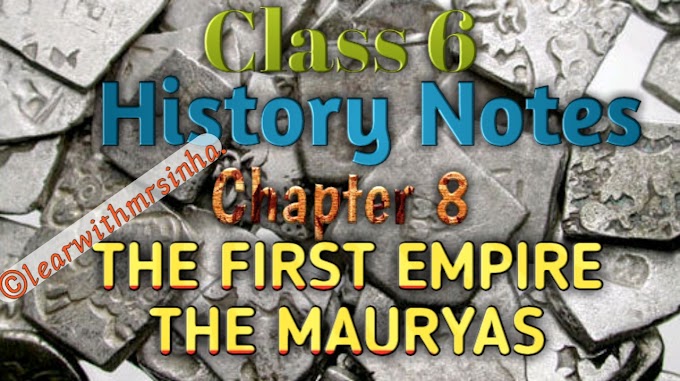



0 Comments