Basics of Computer
1.2.3 Pascal’s
Calculator & Analytical Engine
1.2.4 ENIAC –
(The First Electronic Digital Computer)
Here we will learn the Basic information's about Computer like its parts, types of devices, classification of Memory, and many more things. If you learn it well then it will complete enough knowledge about computer upto atleast class 8 or Computer Science (ICT) from A to Z.
1.1
What is a Machine?
A machine is
anything which makes our work faster and easier whether it is electronic or
non-electronic. It is man-made things.
1.2 Development of Computer
In the olden days, there were no computers
for calculations. They made many calculating devices some are:-
1.2.1
Abacus
💡Abacus was the first calculating device.
💡 It was invented about 5000 years ago in China and made of wooden
frame with poles attached to it.
💡 Used in calculations like addition and subtraction.
1.2.2
Napier’s Bone
💡 Invented by Sir John Napier invented, in 1614.
💡 It was made with a set of rods.
💡 Used in multiplication, division besides, addition and subtraction
with this device.
1.2.3
Pascal’s Calculator &
Analytical Engine
💡 Pascal’s calculator was the first calculating machine.
💡 It was developed in 1642 by French mathematician and a philosopher
Blaise Pascal.
💡 It calculated faster than Napier’s calculation device.
💡 It added and subtracted numbers with a high speed using a series of
eight rotation wheels.
1.2.4
ENIAC – (The First Electronic
Digital Computer)
💡 ENIAC was the first electronic computer.
💡 Invented in 1942, by University of Pennsylvania by a team led by Professors, J. Presper Eckert and John W. Mauchly.
1.2.5
IBM Mark-I
💡 It was the first electromechanical computer developed in 1943 by
Grace Hopper.
💡 It was very big in size.
💡 IBM stands for “International Business Machine”.
1.3
What is a Computer?
Computer :- A computer is an electronic
machine that processes and stores the data.
What makes a computer capable?
🔶
Speed :- can do billions of calculations or work as a very high speed.
🔶 Accuracy :- never commits any mistake.
🔶 Diligence :- can performs complicated and repetitive tasks very well, without
committing any error and without tired, for log period of time.
🔶 Versality :- can do verity of jobs efficiently depending on the instructions
given to it.
🔶 Storage :- can store information or data.
On the basis of thinking process and
functions of body parts, a computer system can also divided into two
components: Hardware
and Software
1.3.1
Parts of a Computer.
Major Parts of a computer are:-
1.
CPU (Central Processing Unit)
Brain of the Computer.
2.
Monitor
Also known as VDU (Visual Display Unit)
3.
Keyboard
A standard keyboard has 104 keys
4.
Mouse
Control the arrow in the computer known as cursor.
Parts of the computer are commonly known as
devices.
A computer made up of four types of
devices:-
§ Input Device
§
Processing Device
§
Output Device
§
Storage Device
1.3.1.1
Input Devices
The devices which help us to input or enter
data into the computer are known as Input Devices.
Some input Devices are :-
ü Keyboard
keys or buttons are used to give commands or instructions.
ü Mouse (Pointing Device)
Used to select and point an item on the monitor screen by dragging it on the
mouse pad.
ü Joystick
Used to input command while gaming.
ü Microphone (Mike)
Used to feed or input our voice into the computer.
ü Scanner
Device that can copy pictures and pages into our
computer.
ü Web camera
Used to take live photos and videos.
1.3.1.2
Processing Devices
CPU (Central
Processing Unit) is the processing device. It is also known as the brain of
computer. It has ability to process, arrange and save the data in the computer
system. It takes input in the form of instruction from the user and gives
output.
1.3.1.3
Output Devices
The devices on which we see the result of
processing are known as Output Devices.
Some output devices are:-
ü Monitor (VDU)
It looks like a TV screen. Shows the result and shows whatever is typed using
the keyboard or is drawn with the help of mouse.
ü Speakers
Part of the computer that let us hear the sound
from the programs. Gives the output in the form of an audio.
ü Head Phone
Also used to listen sound but they can be used only
by only one person at a time.
ü Printer
Used to print our work on the paper.
§ Some common printers are:-
·
Dot Matrix Printer
·
Inkjet Printer
·
Laser Printer
ü Plotter
Used to print graphical output on paper.
1.3.1.4
Storage Devices or Memory
The devices which are used to store information
are called storage devices.
Storage devices or memory units are
integral parts of a computer system.
Common Storage devices are:-
ü Hard Disk
Main storage device of a computer system, placed inside the CPU and stores a
large amount of information or data.
ü Floppy Disk
Store small amount of information. Inserted in the
floppy drive which is fixed inside the CPU.
ü CD (Compact Disk)
Stores much more information than floppy disk. Inserted into a CD drive which
is fixed inside the CPU.
ü Pen Drive
A pen drive is a small storage device. It can be
easily carried from one place to another.
Memory :-
Memory refers to a physical device which is used to store programs or data on a
temporary or permanent basis.
There are two types of memories in a
computer:-
§
Primary Memory or Main
Memory
§
Secondary Memory
1.3.1.4.1 Primary Memory
It is also known as the main memory of the
computer. It store the data or information when the computer is in operation.
There are two types of Primary Memories:-
§
RAM (Random Access Memory)
Main working memory of computer.
Situated inside the system unit.
Used for storing inputs, currently running software programs and the result of
processing temporarily.
All the stored data would be lost if the computer is turned off.
§
ROM (Read Only Memory)
Also fixed inside the system unit.
It contains some very important instructions that are stored on it at the time
of manufacturing.
Help the computer to start up or boot up itself.
Computer can only read information from the ROM, it can’t write anything on it.
1.3.1.4.2 Secondary Memory
Secondary memory stores the data
permanently unless it is ensured.
Some secondary storage devices are:-
§ Hard Disk
§ Compact Disk
§ DVD
§ Pen drive
§ Floppy Disc
1.3.2
Types of a Computer
Desktop
Computer:- Computers which we keep on desk. Also
known as personal computer.
Laptop:- Small Computer which can fit on our lap.
Notebook:- Latest improved model of laptop. Similar to laptop but are lighter
in weight.
Palmtop:- Small category of
mobile compute which can fit on our palm or carried in our pocket.
Tablet:- Mobile computers with touch screen technology.
1.4
Hardware
Hardware refers
to the parts of the computer that you can see and touch. Like- the monitor, the
CPU, the Mouse or the Keyboard.
Hardware cannot work by itself it needs
step-by-step instructions called Program.
All input, processing, output and storage devices are hardwares.
1.4.1
Monitor
ü This is the most common output device. Connected to the computer to
the computer to display the processed information.
ü Pictures are displayed by using a large number of very small dots on
screen called pixels.
ü The number of pixels that a monitor can show on its screen is
referred to as the resolution of the screen.
ü The commonly used monitor types are:-
·
CRT
·
LCD
1.4.2
Keyboard
A standard Keyboard has 104 keys.
There are three types of keys on a
keyboard:-
§ Alphabetic Keys
There are 26 alphabet keys marked from A to Z.
§ Numeric Keys
There are 10 numeric keys marked from 0 to 9
§ Special Keys
Ø Symbol Keys
Keys which contain special signs and symbols. These
special symbols are placed over the numbers on each number key. Shift + Number
key = Symbol
Ø Function Keys
There are 12 function keys marked numbered from F1
to F12. Each key perform different function.
Ø
Shift Key
Used along with other to perform specific task or
functions. Like Typing capital letters, Typing upper symbols, etc.
Ø Alt Key
It also used along with other to perform specific
task or function.
Ø Tab Key
Used to move the cursor several spaces forward at
once.
Ø Escape Key (Esc)
Used to cancel an ongoing operation.
Ø Caps Lock Key
Used to type Capital Letters.
Ø Enter Key
Use to move the cursor to the next line or to start
the new line.
Ø Arrow or Cursor Control Keys
There are 4 Arrow Keys. Used to move the cursor
left, right, up or down.
Ø Backspace Key
Erase the texts which is on the left side of the
cursor.
Ø Delete Key
Erase the texts which is ahead or right side of the
cursor.
Ø Num Lock Key
Allow us to use the numeric pad on the right side
of the keyboard.
Ø Spacebar
Used to enter a space at the current cursor
location.
Ø
1.4.3
Mouse
A mouse is a pointing device attached to a
computer to point on the computer.
A mouse generally has two or three buttons.
§ Left Mouse Button
§ Right Mouse Button
§ Middle Mouse Button
Mouse Pad:- A
pad, generally of rubber, on which the mouse is kept and moved.
Mouse Pointer :- An arrow head on the computer screen is called the mouse pointer. It
moves according to mouse’s movement.
Types of Computer mouse :-
v
Wheeled Mouse :- The mouse that has a small wheal instead of the middle button.
v
Track Ball Mouse:- The mouse that has ball on its upper side is called Track Ball
Mouse.
v
Optical Mouse:- The mouse that use light instead of ball for movement is called
Optical Mouse.
v
Wireless Mouse:- It has sensor and works without wire as remote of television.
How to hold the mouse:-
Hold the mouse lightly so that your palm
rests on it.
Put your Index finger on the left mouse
button.
Put your middle finger on the right mouse
button.
Methods of using the mouse :-
v
Single Click
Single clicking means pressing and releasing the
mouse button quickly.
Ø
Left Click
Used to select an item.
Ø
Right Click
Used to open up a list of options of the pointed
item.
v
Double Click
Pressing and releasing the left mouse button
quickly, ‘twice’.
It is used to open the selected item.
v
Drag-and-Drop
Used to move an item on the screen or select text
on the screen.
1.4.4
CPU
Stands for Central Processing Unit.
Controls all the functions of a computer, it is also called the brain of computer.
The CPU consists of three parts:-
§
ALU (Arithmetic and Logic
Unit)
This part does all the arithmetic calculations and
logical comparisons.
§
CU (Control Unit)
This unit of computer works like a controller of
processing.
§
MU (Memory Unit)
It store the data either temporarily or permanently
as desired by the user.
1.4.5
Light Pen
A device which can be used to display the
menu option and also used or drawing.
1.4.6
Scanner
Scanner is used to insert/capture text and
pictures directly into the computer.
1.4.7
Printer
Printer is a device used to produce our
output on paper, which is also called hard copy.
Based on the technology used,
printers can be classified as:-
§
Impact Printers, and
In this hammer strikes the paper through a ribbon in order to produce output
like typewriter.
·
Dot-matrix Printers and
·
Character Printers
§
Non-impact Printers
In this, printers do not touch the paper while
printing, they use chemical, heat or electrical signals to attach the symbols
on paper.
·
Inkjet Printers,
·
Deskjet Printers,
·
Laser Printers, and
·
Thermal Printers
While talking about printers were refer to
two basic qualities associated with printers:-
§ Resolution, and
Print resolution is measured in terms of number of dots per inch (dpi).
§ Speed
Print speed is measured in terms of number of
characters printed in a unit of time.
Represented as characters-per-second (cpd), lines-per-minute (lpm), or
pages-per-minute (ppm).
1.4.8
Plotter
Plotters are used to print graphical output
on paper.
We can get the print of a photograph,
drawing, image stored in the computer, by using a plotter.
It is generally used by engineers and
architects.
1.4.9
Microphone
1.4.10Joystick
The joystick is a vertical stick which
moves the graphic cursor in a direction the stick is moved. Primarily used with
video games, training simulators and controlling robots.
1.4.11Speakers
1.4.12UPS
ü UPS stands for Uninterrupted Power Supply.
ü When the main power fails, UPS switches on automatically to supply
power to the computer so that it does not turn off immediately.
1.4.13Floppy
1.4.14Hard
Disk
It is a device used for storing
information. It is the computer’s permanent storage unit.
1.4.15CD/DVD
It is in the shape of a circle. It can
store a large amount of information.
1.4.16Bar Code
Reader
Bar code readers are used to input data
from bar codes.
Bar code is
a set of lines of different thicknesses that represent a number.
1.5
Software
Software is
the program which can’t be touched or seen and which is used to give
step-by-step instruction to perform an action by a hardware. Or
Software is
a set of instructions that tells your computer how to perform a particular job.
Software can be classified into two
parts:-
§ System Software, and
§ Application Software
1.5.1
System Software
A system software is any computer software
which manages and controls computer hardware so that application software can
perform a task. It is also called Operating System.
Such as :- Mac OS X, Linux, Windows
Operating System is of two types:-
§ Single User
System operated by a single person on a personal
computer.
Ex.- Ms-Dos, Windows7, 8, etc.
§ Multi User
System operated by more than one person through
networking.
Ex.- Linux, Unix, etc.
1.5.1.1
Windows
1.5.2
Application Software
Application software is a program that is
designed to help the user, to perform specific tasks.
Such as:- Calculator, MS-Paint, MS Excel,
Wordpad, etc.
1.5.2.1
Microsoft Office
Microsoft is a company who develop many
applications such as :-
1.5.2.2
MS-Paint
1.5.2.3
WordPad
1.6
Internet
1.6.1
What is Internet?
Internet is
a huge network of computers, where computer all over the world can share
information with each other. It is the fastest means of communication.
1.6.2
History of Internet
Ø In 1969, the Department of Department of Defense in US founded a
network called ARPANET.
Ø This was regarded to be the first step forward the creation of
internet.
Ø Internet, however came to be used more widely in the 1990’s.
1.6.3
Computer Network
When a computer is connected with another
computer with the help of wires, it is said to be computer network.
1.6.3.1
Requirements for an Internet
Connections
Ø Computer
Ø Modem
Ø Web Camera
Ø Telephone or Cable line
Ø Operating system which support internet
1.6.4
Internet Terms
1.6.4.1
WWW
Ø WWW stands for World Wide Web.
Ø It is collection of Interconnected Pages that contain text,
pictures, audio and movies.
Ø World Wide Web is popularly known as the Web or W3.
Ø We can access these pages by using a program called web browser.
1.6.4.2
Website
Website is a collection of web pages,
images, videos and multimedia files, which provide information in the form of a
book.
1.6.4.3
Web Page
A web page is loaded when you type the web
address in a web browser. A web page may contain many types of information in
the form of text, image, graphics, animation and sound.
1.6.4.4
Web Browser
A software or program that is used to get
the information from different websites.
Such as:-
Microsoft Internet Explorer, Mozilla Firefox,
Opera, Google Chrome, etc.
1.6.4.5
Home Page
The main page or the first page which
appears when your open a website is called Home Page.
Hyperlinks
1.6.4.6
URL
The address of a website or webpage is
called the URL.
Ø URL is stands for Uniform Resource Locator
Ø URL is the unique address of a website on the internet.
Ex.- http://www.worldkids.net
1.7
Other Important Points
v Charles Babbage called as the “Father
of Computer”.
v Alan Tuning was conceived in
Chhattarpur, Orissa, India. He is called the “Father of Computer Science”.
His father Julius Muthison Tuning was a member of the India Civil Service.
v Blaise Pascal, French mathematician,
physicist and religious philosopher called the “Father of Programming Language”.
v Vinton Gray Cerf is called the “Father
of the Internet”.
v Charles Babbage the famous
mathematician, philosopher, mechanical engineer originated the concept of a
programmable computer.
Ø In 1822, he designed his Difference Engine and,
Ø In 1833, he designed Analytical Engine which has the basic
components of modern Computer.
v The history of CRT (Cathode Ray Tube) can be followed back to
(at least) 1854, when the skilled German glassblower and mechanic Heinrich Geissler
(GeiBler) (1814-1879) was asked by the professor of Mathematics and physics in
Universität Bonn (University of Bonn) Julius Plücker (1801 – 1868) to design an
apparatus for evacuating a glass tube.
v Ada Lovelace, English Mathematician, she
is sometimes considered the world’s first computer programmer.
v The world’s first Personal Computer called Apple II, was made
in 1977.
v Microsoft is an American company. It develops computer software and
hardware parts.
v Douglas Engelbart created the first
computer mouse in the year 1964 and was made up of wood.
v Abacus was the first calculating device
which was invented about 3000 years ago it still in use.
v Tom Kilburn invented the first software
in 1948 at the University of Manchester in England.
v Steven Paul “steve” was an American,
designer and inventor. He is best known as the co-founder, chairman, and chief
executive officer of Apple.
v William Henry “Bill Gates III” (born
October 28, 1955) is an American business magnate computer programmer and
philanthropist. Gates is the former chief executive and former chairman of
Microsoft.
v In 1989, Tim Berners-Lee invented the World Wide Web (www),
an internet based Hypermedia initiative for global information sharing. Also
known as the founder of www.
v The word computer has came from the word compute, which means to
calculate or workout something. Initially, computers were used for the purpose
of calculation. That is why it is called THE COMPUTER.
v If invalid data is entered in a computer program, the resulting
output will also be invalid. This term is known as GIGO “Garbage in, Garbage
out”.
v The scroll wheel was invented at Microsoft in 1993 by Eric
Michelman.
v 12 August 1981, marks the birth of IBM-Pc,
the computer that changed the world.
v An operating system is a software program that enables the computer
hardware to communicate software.
v The first theory of software was proposed by Alan Tuning in
1935.
v All the input and output devices constitute the hardware while the
task of solving the sum or processing is done by the software. So a software
supports the process part of the IPO cycle (Input-Process-Output cycle)
v Sir Christopher Lattam Sholes invented
the Qwerty keyboard.
v Charles Simonyi (September, 1948) is a
Hungarian American Computer software executive who over saw the creation of
Microsoft’s flag ship office suite of applications.
v Robert Gaskins is the first person who
gave the idea for the name of “PowerPoint” due to problem with
trademarks.
v The first e-mails was sent by Ray Tomilinson in 1971.
v Netcape Navigator was the world’s first
powerful browser.


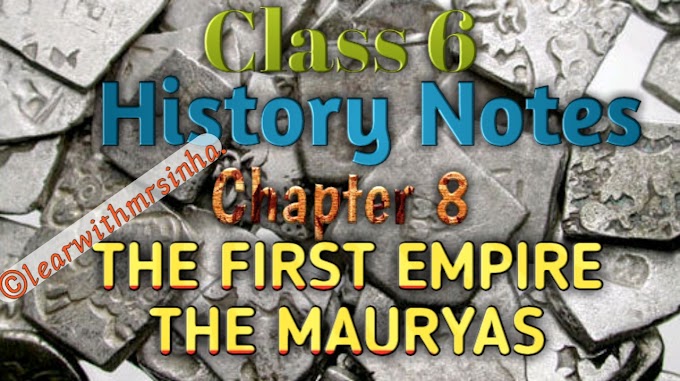



0 Comments