Computer 402 Class X
Information Technology 10
1. Digital Documentations
NCERT Solutions
1. What do you need to do when you want to format many things in your document like font type and size, attributes like bold, italic and underline?
a. Applying styles
b. Importing syles from software
c. Doing formatiing of various elements separately
d. None of these
2. Which tab contains different pre-defined styles?
a. Home
b. Insert
c. Design
d. View
3. Which of the following is true about styles?
a. There are a lot of pre-defined styles?
b. You can make your own styles.
c. Styles are used to create good looking professional documents.
d. All of the above
4. Template is used to :
a. Provide transaction details in the document
b. Provide preformatting of the various elements
c. Translate content of specific language in other language
d. None of the above
5. In the Featured selection, ___________ is the default option selected when creating a template.
a. Blank document
b. Letter
c. Brouchers
d. None of these
6. To use pre-defined templates, click the __________ tab and then click the new option.
a. File
b. Home
c. Insert
d. View
7. What tab in MS Word will be used to access Mail Merge option?
a. Home
b. Insert
c. References
d. Mailings
8. Which of the following is not a default document type for a mail merge?
a. Letters
b. Envelopes
c. Memos
d. Labels
9. Which of the following is not a type of styles in Word?
a. Character styles
b. Tables styles
c. Paragraph styles
d. Border styles
10. Heading 1, Heading 2, Title and Strong are the __________ in a document.
a. Page break
b. Effects
c. Styles
d. Font size
11. Which of the following is the correct option to open the Insert Picture dialog box?
a. Home → Style → Pictures
b. Insert → Illustrations → Pictures
c. View → Toolbar → Pictures
d. None of these
12. Which of the following groups of the Format tab contains the Wrap text button?
a. Arrange
b. Text
c. Paragraph
d. Style
13. Which of the following menu contains an option to handle templates?
a. File
b. Home
c. Insert
d. View
14. The default extension of Word template is :
a. .doc1
b. .dot1
c. .docx
d. .dotx
15. TOC is an abbreviation for a :
a. Table Of Content
b. Table Of Credentials
c. Table Of Contents
d. None of these
16. How is the information in a data source organised?
a. Chart
b. Matrix
c. Table
d. Paragraphs
Fill in the blanks :-
1.When the picture is selected in a document, the __________ tab of the Picture Tools contextual tab appears.
2. The _________ tab is used to insert SmartArt in the document.
3. To insert the symbol, on the Insert tab, in the Symbols group, click__________.
4. To group shapes, on the Format tab, in the __________ group, click the Group.
B. State True or False.
1. There are five pre-defined styles available in Home tab.
2. You cannot remove a style.
3. Linked styles are combination of both paragraph and character formatting.
4. You can load style from another document.
5. Word has a large collection of templates.
6. We can see the template in Personal tab when we save the template in Documents folder.
7. A Microsoft Word template file has an extension of .docx.
8. Once a document is ready, we cannot modify its template.
9. We cannot add a table of contents manually.
10. Once added, we cannot delete table of contents from a document.
11. Press F5 key to update table of contents.
12. Manual TOC inserts a table of contents with placeholders that we replace manually.
13 You can apply the style from the Styles group of the Insert tab.
14. You can remove style by using the Delete Style from style Gallery option.
15. The Pictures button is present on the Home tab.
16. The Drawing Tools contextual tab appears on the ribbon when you select a shape in the documents,
17. Templates are the basic structure to create a document easily and quickly.
18. By default, there are three levels of headings available for a table of contents.
19. To open Table of contents drop-down, click on References → Table of Contents option.
20. You cannot modify your documents once the mail merge wizard has been started.

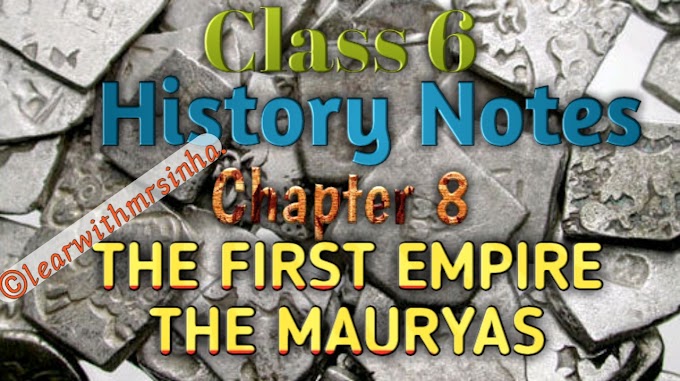


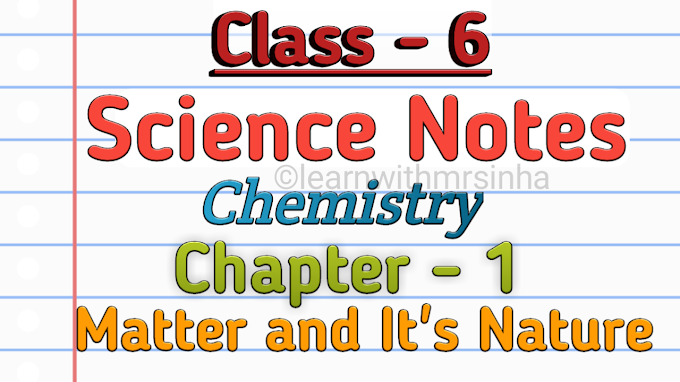

0 Comments